Set the password to a PDF document
The latest version of ScanPapyrus 15.3 has a useful option to set the password to PDF documents. It might be tempting to underestimate this option unless you don’t want others to read your confidential PDF files. However, as soon as you password-protect your PDF, the file is encrypted and is only readable through use of that password.
A password can be set after you finished scanning the document, before a PDF file is created. The lower part of the dialog now has a password box.
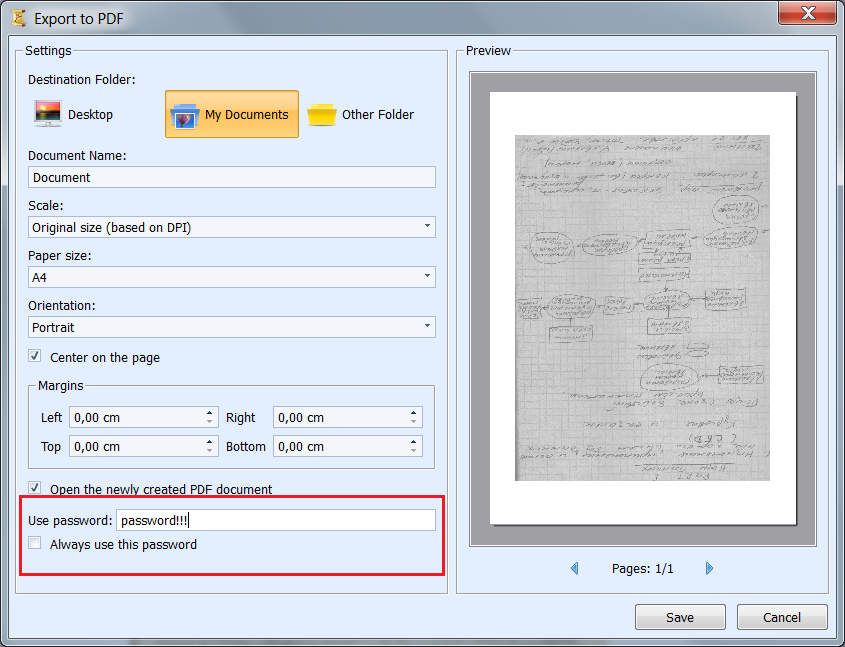
To specify a Pdf file password type it to the Use password box. A password may contain Latin symbols (A-Z) case insensitive, numbers (0-9) and special characters !»№;%:?*()_-=[]{}/.,.
If you don’t want to set a password, simply leave this field empty. In that case the document will not be password-protected. If you want to always set a password to all your PDF files, enable the Always use this password option.
If a password-protected file is opened, PDF-readers will ask for a password, and if it’s typed incorrectly, the document isn’t open. Here is a password-protection dialog Adobe Reader displays when a user attempts to open a password-protected file:
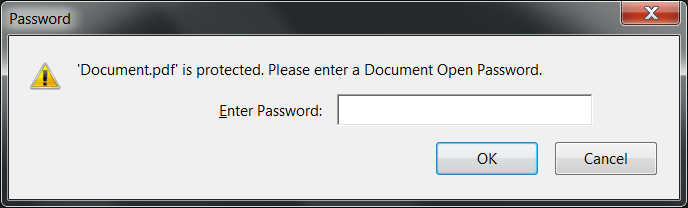
This is an STDU Viewer dialog:
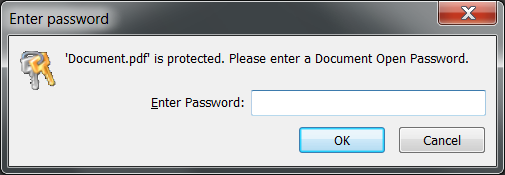
As you can see, when you use a password, your documents are secured against strangers and unwanted persons.
