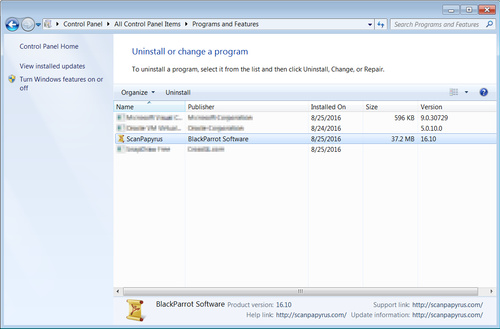Removing ScanPapyrus
How to uninstall ScanPapyrus from Windows.
Uninstalling via the Start menu
When ScanPapyrus installs it creates Start menu shortcuts in the ScanPapyrus group. To remove the program from your computer, click the Uninstall shortcut. This will run the uninstall process of ScanPapyrus.
Windows then asks about the uninstalling attempt. Click the Run button.
On the next step, the program asks for confirmation of removal. Click Yes.
The program will be uninstalled. After that, a successful uninstalling message is displayed.
Removing via the Programs and Features
Another way to uninstall the program is the standard Windows applet called Programs and Features.
Click the Start button, then select the Control Panel.
The uninstall process runs. It goes the same way as described above for the Start menu uninstalling.