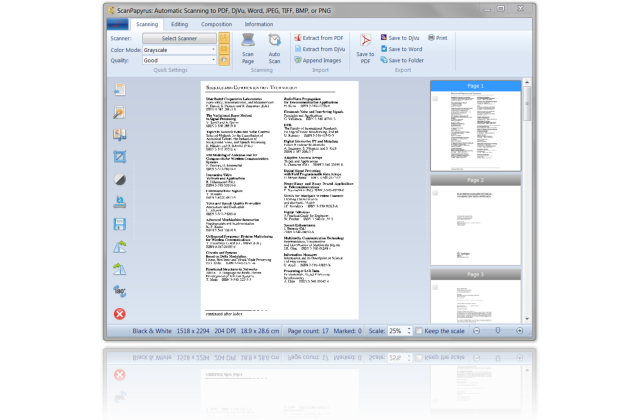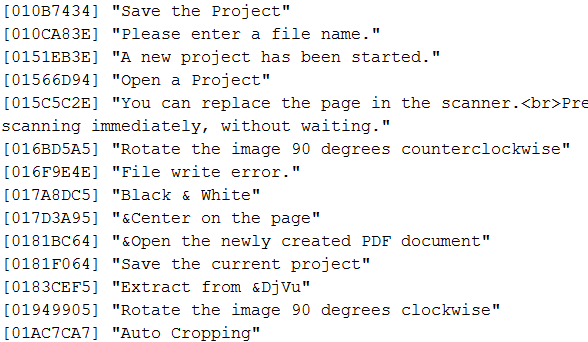ScanPapyrus Translation
Translate ScanPapyrus into your language* and get a free lifetime license!
Languages
ScanPapyrus currently supports: English, German, French, Italian, Spanish, Portuguese, Brazilian Portuguese, Dutch, Chinese, Turkish, Polish, Estonian, Russian, Belarusian, Slovenian, Armenian, Czech, Swedish, Finnish, Norwegian, Hungarian, Romanian, Arabic, Korean.
* You can contribute to the development of ScanPapyrus by adding support for these languages: Chinese, Japanese, Danish, Greek.
Free License
If you translate ScanPapyrus into any of these languages, you'll get a free license. This license is fully functional and remains valid without any time limitations.
Translation File
To translate the software to your language, download the plain-text file ScanPapyrus_en.txt. You can edit this file using any text editor like Notepad, Notepad+, Akelpad, etc.
The file contains lines for translation. Each line has an ID like [0000053B] and a text for translation in quotes.
The translation must be written inside the quotes. Don't remove quotes and don't paste spaces after them.
Some lines contain special characters: for example, %1, %2, and HTML tags. These special characters must be kept in the translation.
The translation file must be saved in UTF-8 encoding.
Send the translated file to the email support@scanpapyrus.com with the subject ScanPapyrus Translation. After that, we will send you a free license for the software.
How to Correct an Existing Translation
If you want to correct an error in an existing translation, you need to use the special translation software Qt Linguist. You can download it from our site.
The next step is to download a translation file *.ts. You can find the *.ts files in the table on the right-hand side.
Download the required file (for example, ScanPapyrus_de.ts for German), correct it using Qt Linguist, and send us the change at support@scanpapyrus.com. We will include the corrected file in the next release.