Save the document to DjVu
Contents
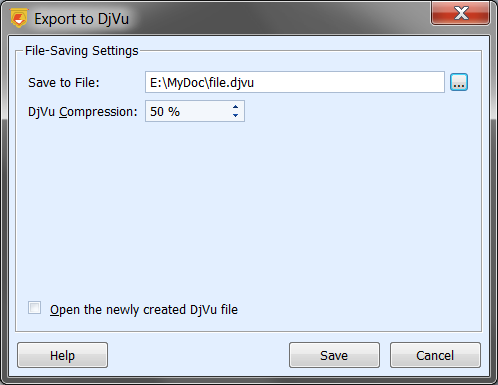
The dialog box for exporting pages to a DjVu file consists of the following items:
The output file selection field.
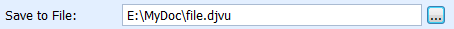
To select an output DjVu file, click the green field or the three-dots button.
The DjVu Compression control allows you to set the compression ratio for the output DjVu file. The higher the ratio, the smaller the output file size and the worse the quality of the resulting pages. The lower the ratio, the better the quality. The default compression ratio is 50%, which allows you to get good quality while keeping the output file size small enough.
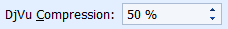
Unlike in the case of exporting to PDF, the page size in a DjVu file is always equal to the original page size.
If the Open the newly created DjVu file checkbox is checked, the output file will be opened in your default DjVu viewer (provided that it is installed and associated with the .djvu extension). For example, you can use STDU Viewer to view DjVu files.
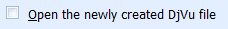
See also
Save to PDF
Save to a folder
